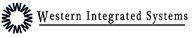How to Achieve Successful Paperless Technology Funding
And Implementation
Thursday November 13, 2014 (11am – 12noon)
Why do some paperless technology projects get funded and others not? What is the number one reason projects are successful? Hint: it’s all about the process. This AIIM virtual meeting will demystify process improvement methods: CPI, Re-engineering, BPM, LEAN, and Six Sigma and discuss how these methods can be used to successfully budget, plan and implement: capture, electronic content management, digital signature, workflow, and electronic records management technologies.
Presenter George Dunn, President of CRE8 Independent Consultants is an internationally recognized consultant, speaker, instructor and author on process improvement and paperless technologies. He has redesigned processes for organizations ranging in size from 25 to 250,000 employees and designed systems from 10 to 25,000 users.
George s an internationally recognized AIIM speaker on process improvement, advisor on Workflow Standards, and author of soon to be published authoritative White Paper on Process Improvement. Mr. Dunn has held senior positions with GTE, Wang Labs, ASA, and KPMG Peat Marwick. He is certified in numerous process improvement methods and a former Certified Public Accountant. (Either call him Mr. Dunn or George but don’t switch back and forth)
You are welcome to attend depending on your schedule. Please see the registration information below.
Location: Via Virtual Meeting
Date: Thursday, November 13th 2014
Time: 11am – 12 noon (Arizona)
Cost: No Cost ($0)
Registration Link: https://attendee.gotowebinar.com/register/8489977252040339458
Sponsored by: